

Pros and Cons
- Ease of Use
- Task Management
- Customizable reporting dashboards
- Limited features
- No integrations for payroll
Summary
ClickUp is a work management platform that offers tools for project and task management—plus various other features. It bills itself as an app that does everything, including time tracking and employee scheduling.
Comments
Paula Pell

ClickUp is a powerful and flexible project management tool that adapts to teams of all sizes. It offers a wide range of features including task management, time tracking, goal setting, and document collaboration—all in one platform. But Due to its vast feature set, the interface can feel overwhelming for new users.
Vivian Rickelton

This platform is incredibly easy to use and understand. But If you/your department uses ClickUp but others do not, it can be difficult to share information with people who do not have a ClickUp account. It’s not impossible, but it can be a bit confusing.
Nathan Smith

ClickUp is a versatile project management software that excels in customization and team collaboration. It offers features like task management, time tracking, document sharing, and integrations with various apps, making it ideal for teams of all sizes. But Steep learning curve for beginners.
Diane Kruger

ClickUp is an incredibly flexible project management tool with customizable dashboards, automation, and seamless integrations. The Everything View keeps tasks organized, and its features boost productivity. ClickUp’s vast feature set can be overwhelming at first, requiring time to fully customize and optimize for your workflow.
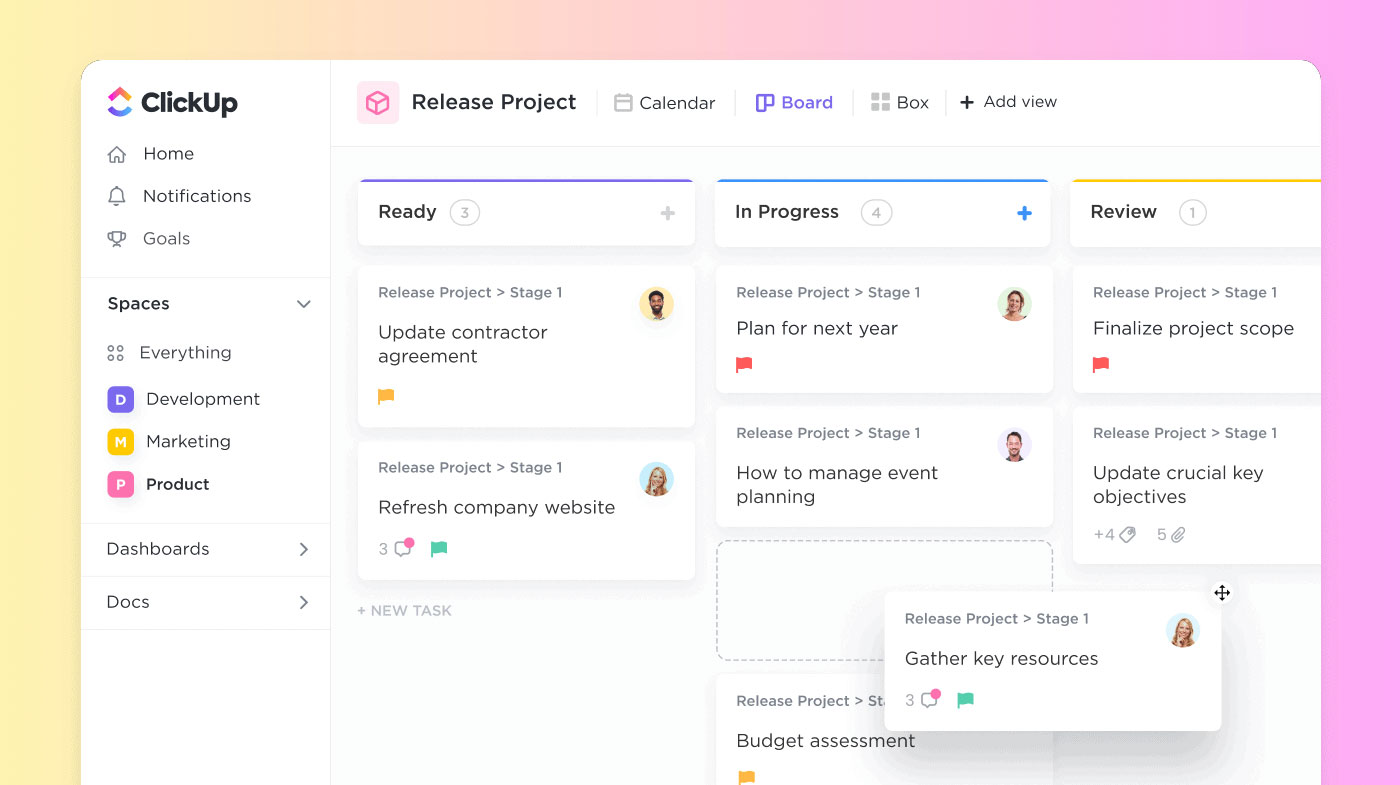
 (4.0/5)
(4.0/5)
